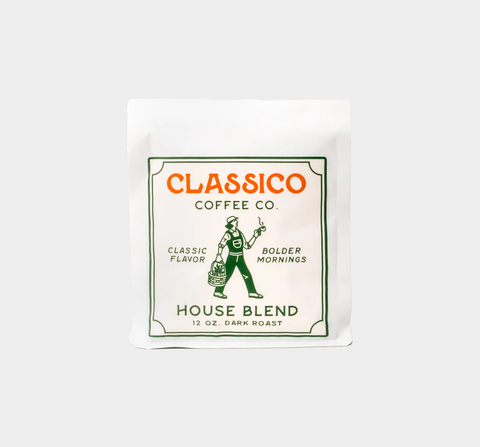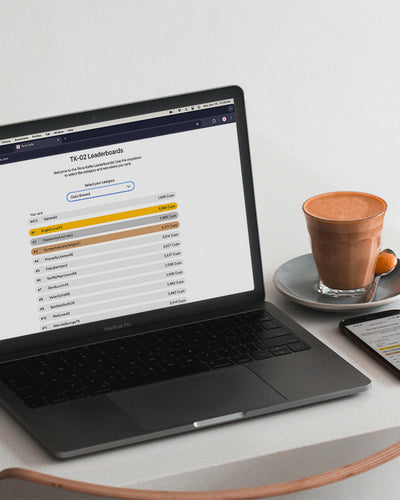Summary:
- Daily Schedules: set unique wake/sleep times for every day of the week
- New in-app scheduling screen: manage everything right from your phone
- Improved system diagnostics for faster troubleshooting
- Optimized iOS 26 + Android 16 compatibility for smoother performance
The latest over-the-air (OTA) update for the Terra Kaffe TK-02 is live, and it’s delivering one of the most-requested features from our community: Daily Schedules. Firmware v35 gives you more control over your coffee routine than ever, with better performance and smarter system insights to match.
New Daily Schedules
Early riser on weekdays, slow pour on weekends? With Daily Schedules, you can now set unique wake and sleep times for each day of the week directly in the Terra Kaffe app.
Head to Menu → Machine Settings → Schedules, and you’ll find a brand-new screen built just for this feature. Here, you can:
- Toggle Auto Wake/Sleep on or off
- Select your wake drink (what TK-02 will brew when it wakes)
- Switch on the Daily Schedules toggle to enable per-day customization
When Daily Schedules are enabled, your TK-02’s home screen widget will display your next scheduled event, whether that’s a wake or sleep cycle. If daily mode is turned off, the widget will stay the same as before, showing your single universal schedule.
The interface was designed for quick access: you can reach the new scheduling screen either from the main menu or simply by tapping the Schedules widget on your home screen.
***Note that a new app update was released on October 29, 2025. ***
.png?v=1760991785468)
Better behind the scenes
This update also introduces improved system diagnostics and error reporting, helping our support team identify and resolve issues faster. That means smoother troubleshooting and less downtime for your machine.